Meteor
Beyond the hype
by Guillaume Monnet / @255kb
Hype?
- #10 on Github
- ~ 11M$ in funding
- Worldwide Meteor day for 1.0 (134 cities, 4000 devs)
- Fast growing community
Why?
Typical stack
NodeJS, Express, Backbone/Angular, socket.io, MongoDB, Phonegap, Grunt, ...
Meteor stack
Meteor.
Meteor includes
- Templating system (Spacebars)
- Reactivity (Blaze & Tracker)
- Websocket (DDP)
- Full stack DB drivers
- Backend/API (methods)
- Package system
- Build system
- Mobile app (Phonegap)
- Accounts system (email + social login)
- ...
Meteor best feature: Reactivity
Data is automatically kept synced everywhere:
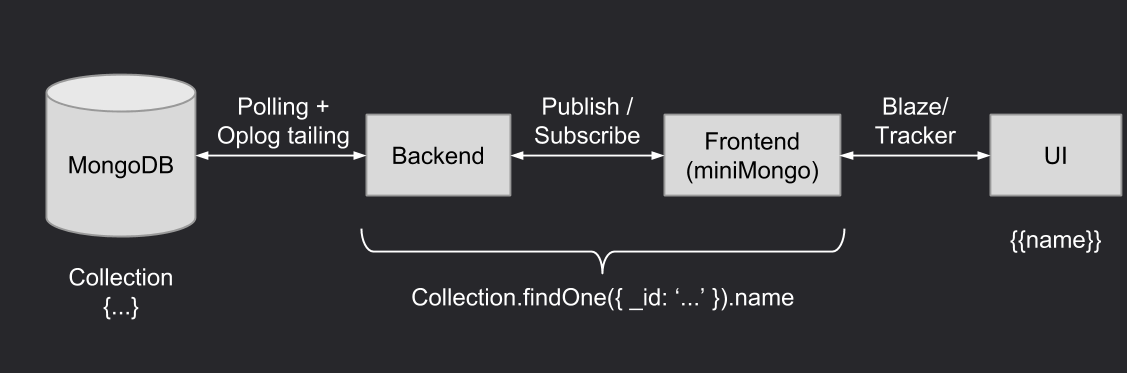
Other cool features
Easy to install
> curl https://install.meteor.com/ | shCreate a new app:
> meteor create myapp
> cd myapp
> meteor
=> Started proxy.
=> Started MongoDB.
=> Started your app.
=> App running at: http://localhost:3000/Easy to deploy
Deploy on Meteor's servers (it's free!):
> meteor deploy→ myapp.meteor.com
> meteor deploy myapp.mydomain.com→ myapp.mydomain.com
Easy mobile apps
Add platforms:
> meteor add-platform ios/androidTest on virtual devices:
> meteor run ios/androidBuild:
> meteor buildiOS requires Xcode, Android SDK will be automatically downloaded
User accounts
- → Email + oAuth (Twitter, Facebook, Google, GitHub, etc)
- → Easy API to build on (create your own UI, specific needs...)
Just add some packages:
accounts-base, accounts-password, accounts-ui, accounts-facebook, ...
Hot code push
Code updates are automatically pushed to clients
Triggers a page refresh (not for CSS)
Latency compensation
A method can be replicated on client side in order to simulate the server call.
Meteor.methods({
myMethod: function(arg1, arg2) {
MyCollection.insert({name: arg1, value: arg2});
}
});
- → call the server
- → simulate the method on the client
- → validate/invalidate depending on the server response
Is it reliable?
- Well known technologies (NodeJS, MongoDB)
- Same scaling questions than any other NodeJS app
- Lots of production apps (Respond.ly, Workpop, etc)
- Frequent updates
- Very reactive community
New packages everyday
(for everything)
- Routes: Iron router
- DB schema: Collection2
- Automatic forms creation: Autoform
- Load balancing: Cluster
- SEO: Spiderable / SSR
- File upload: CollectionFS
- Offline client DB: Ground DB
- DOS / flood firewall: Sikka
- App monitoring: Kadira
- ...
Does it play well will the outside world?
- Meteor backend + AngularJS
- Meteor backend + DDP in native apps / hardware (Arduino, ...)
- Integration with Ionic, Famo.us frameworks (wip)
Future developments
- Support for MySQL / Redis
- Galaxy (PaaS)
- Windows version (in RC now)
- Server side rendering?
Tips
#1 Use naming convention
lib/ # common code
client/ # client code
client/template.html # templates always loaded first
client/lib/ # client code loaded first
client/main.html # 'main*' files always loaded last
server/ # server code
server/lib/ # server code loaded first
private/ # server assets library
public/favicon.ico # public files
#2 Don't publish everything
Remove default 'autopublish' package
Use publish / subscribe
//SERVER
Meteor.publish('userMessages', function(userId){
return Messages.find({userId: userId});
});
//CLIENT
Meteor.subscribe('userMessages');//in a route or a template
#3 Wait for subscriptions
//CLIENT
messagesSubscription = Meteor.subscribe('userMessages');
// in your template
if(messagesSubscription.ready()) {
//do something
}
// or in a Route
Router.route('/myroute', {
name: 'myroute',
waitOn: function() {
return Meteor.subscribe('userMessages');
}
});
#4 DB everywhere
e.g. use 'sort' on both client and server.
//SERVER
Meteor.publish('roomMessages', function(id){
//last ten messages
return Messages.find({roomId: id}, {sort: {createdAt: -1}, limit: 10});
});
//CLIENT
Messages.find({roomId: id}, {sort: {createdAt: 1}});
#5 Use methods
//SERVER
Meteor.methods({
myMethod: function(arg1, arg2) {
//do domething
}
});
//CLIENT
Meteor.call('myMethod', callback);
What about deny / allow?
//SERVER
Messages.allow({
insert: function (userId, doc) {
return true;
}
});
#6 Restful API
Just use the router on the server:
Router.route('/users', { where: 'server' })
.get(function () {
// GET /users
})
.post(function () {
// POST /users
})
.put(function () {
// PUT /users
});
Where to go next?
→ Official tutorial
→ Other great resources (docs, books, forums, etc)